The Raspberry Pi 4 is a decent entry-level player that strikes a balance between affordability and performance. It’s priced reasonably and one of the things that sets the Raspberry PI 4 apart from its competitors is its RAM capacity which makes it an ideal choice for playlists featuring video-heavy content or anything demanding substantial memory, including embedded websites.
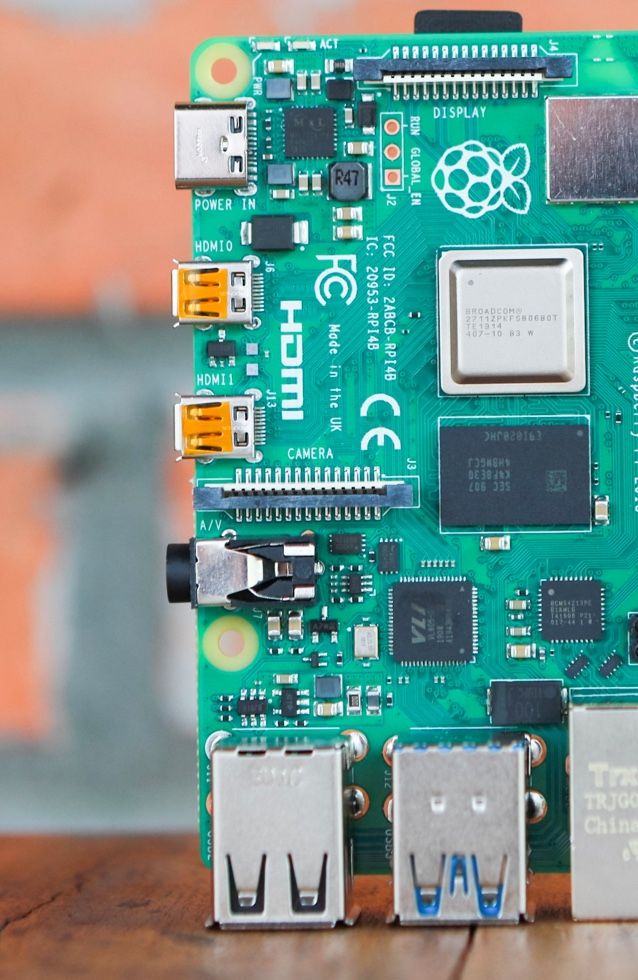

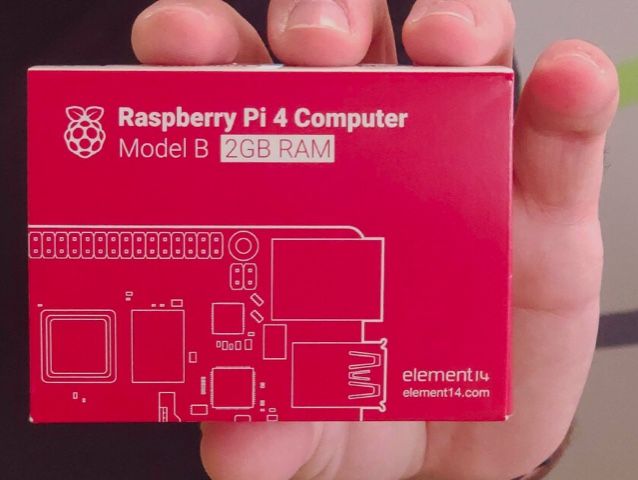

As we mentioned, the Raspberry PI 4 for digital signage is a stand-out solution for video-rich playlists and memory-intensive applications. However, the Raspberry PI 4 runs on Linux, which gives it poor driver support. This means that when it comes to animations, tickers, and transitions, it doesn’t perform well. Nevertheless, depending on your goals, the Raspberry PI 4 can make for an affordable digital signage solution.
Kiosk mode is essential for Raspberry Pi 4 digital signage because it locks the device to your content, preventing user interference. It also autostarts the app for reliable operation and hides desktop elements for a clean, professional look. This focused presentation improves security by reducing vulnerabilities.




The Raspberry Pi 4, available in various configurations with storage options ranging from 2GB to 8GB RAM, offers users the flexibility to choose the model that aligns with their storage needs. We highly recommend opting for the 8GB configuration as this expanded storage capacity ensures smooth management and quick access to multimedia content, playlists, and applications.












Some digital signage operations want to have their screens up and running 24/7. With many digital signage media players, this would consume a lot of energy. However, the Raspberry Pi 4 has a low power consumption profile. The energy-efficient design contributes to reduced electricity costs and supports a greener approach to digital signage installations. This is particularly advantageous in scenarios where multiple devices are deployed, as the Raspberry Pi 4's efficient power usage allows for scalability without a significant impact on energy consumption.

The Raspberry Pi 4's noteworthy touchscreen compatibility stands as a distinct advantage in digital signage, setting it apart from others at the same price point. The Raspberry Pi 4 provides users with the valuable feature of touchscreen support, allowing users to have direct interaction with the display. In environments where user interaction is key, such as retail or educational settings, the Raspberry Pi 4's touchscreen compatibility becomes a unique selling point, offering a level of engagement that competitors in its price range may lack.
The Raspberry Pi 4 excels in connectivity with its inclusion of both Wi-Fi and Ethernet options, providing users with flexibility in choosing their preferred network connection. Additionally, featuring three USB ports enhances its versatility, allowing seamless integration of various peripherals. The Raspberry Pi 4's comprehensive connectivity options contribute to its effectiveness as a digital signage solution, ensuring users can tailor their setups to specific networking requirements and peripheral demands.
We think freedom of choice is a great concept, so we’ve made it possible to use Play Digital Signage with almost any player or SmartTV on the market, below you’ll see what operating systems we support.
Since 2013, following your lead has been our strategy when it comes to how we prioritize and develop new features, plugins, and updates. Tell us what you would like to see and we will do our part to listen and make the world of digital signage even better suited for you and your company.