Digital signage doesn't have to be complicated.
We've made it super easy so that you can get started in just a few minutes and anyone (yes, even you) will breeze through it. If you're not ready to get started, that's okay! We'd love to give you a tour, so that you can experience the full power of our software.
The first step is to create your account. Don’t worry, we won’t ask any hard questions, just fill in your name, email, and a password that you’ll remember. Or simply log in with Facebook, Google or Microsoft.
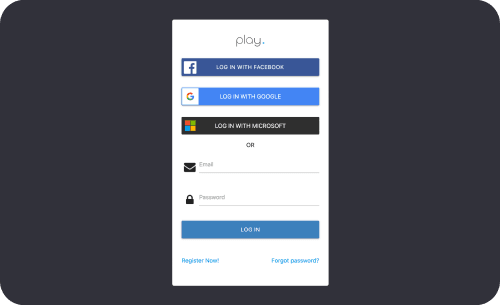
Now you’ll need to download Play Digital Signage APP on your digital signage player or Smart TV -or utilize our website to login to the software depending on your operating system. Simply find your operating system in our setup guides linked below and follow the instructions!
Setup Guides
You have an account and you have our APP running on your player, and right about now you should be seeing a 6-digit code on the TV. Go to your account, go to screens, click New Screen. This is where you use the code on the TV, give it a name and click create.
Watch the video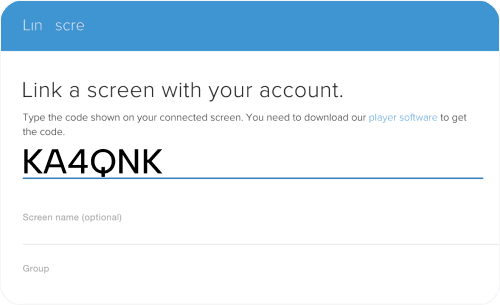
Pat yourself on the back! You’ve successfully set up your digital signage! Step four is the fun part– designing and publishing your digital signage content. Start from scratch or use one of our 500+ templates.
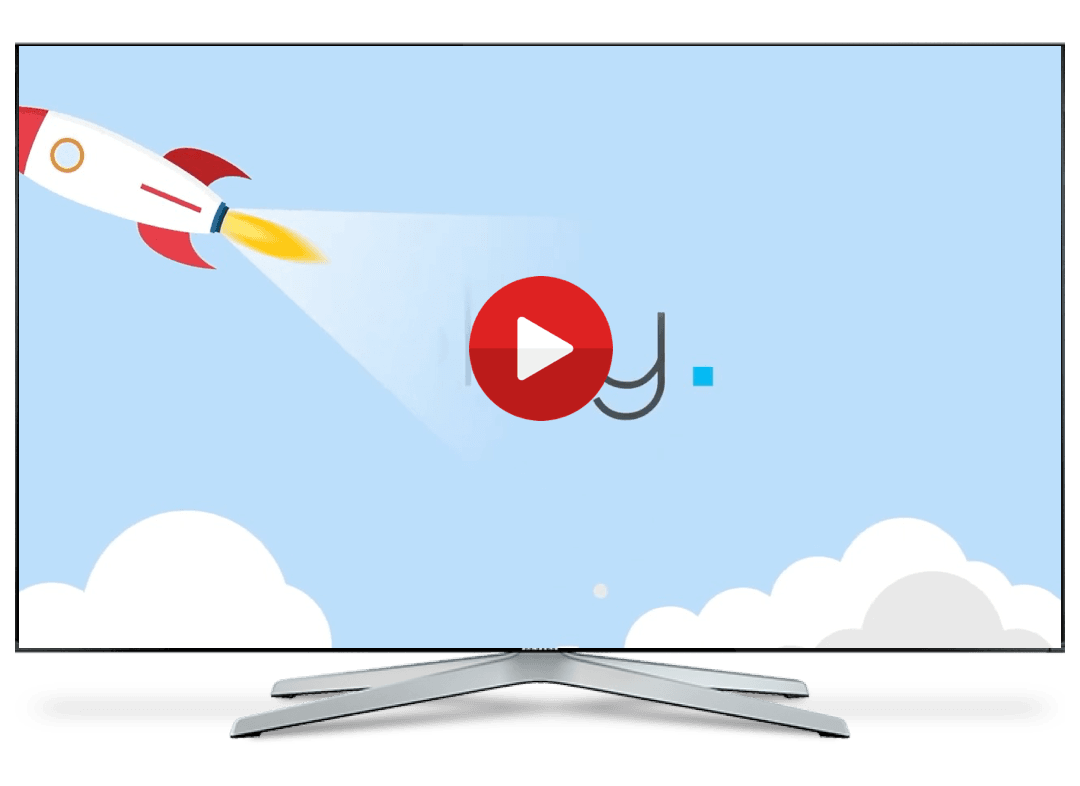
If you're not yet sure about signing up, we've gathered a couple of videos here to give you more insight in how you work with Play Digital Signage.
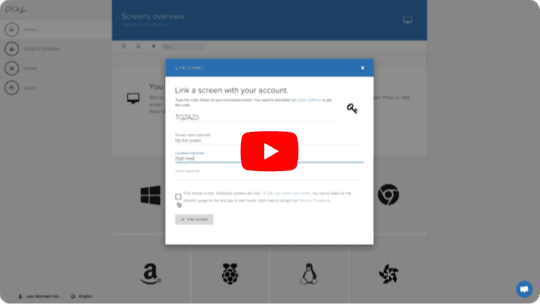
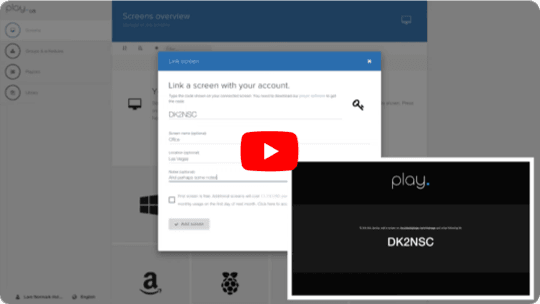
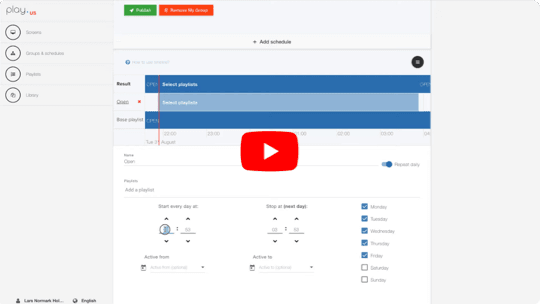
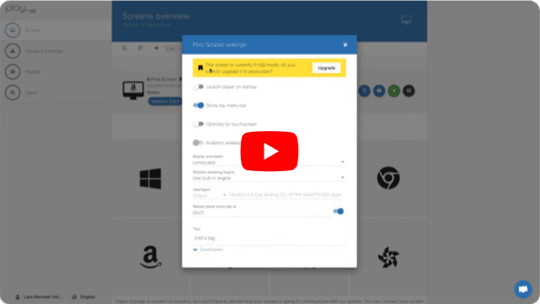
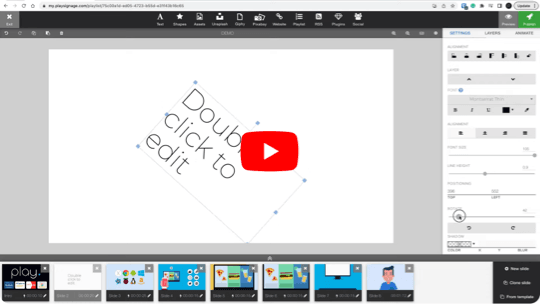
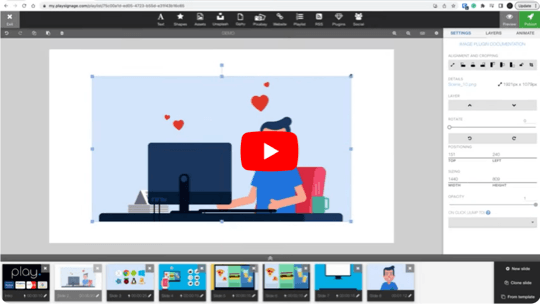

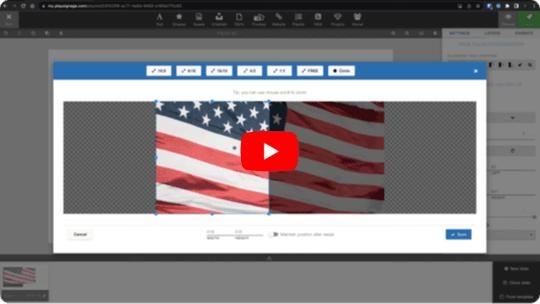
With Play Digital Signage, you have the freedom of choice, when it comes to digital signage media players or Smart TVs. We’ve worked hard to ensure you can use Play Digital Signage with almost any digital signage media player or Smart TV on the market. Below are the operating systems we support.
If you haven’t found what you were looking for here, we still have lots to show you! Check out sample digital signage solutions by industry to see how digital signage fits into your business, case studies from those who have come before you to see how they have taken advantage of digital signage, or reach out to us using the live chat below with any questions you might have!