The Google Chromecast with Google TV is a much-awaited addition to the entry-level digital signage media player market. Now that this Google Chromecast has enough local storage for digital signage, it makes for a great option at an affordable price point. Overall, the Google Chromecast with Google TV handles most content and is quite user-friendly.



Google Chromecast with Google TV is a solid entry-level digital signage media player at a very impressive price. Run all your favorite digital signage content with a user-friendly experience and a small footprint.
When it comes to handling HD and 4K video, the Google Chromecast with Google TV excels. Whether you're crafting a digital signage masterpiece with vibrant images, high-definition videos, or even pushing the boundaries with stunning 4K visuals, this is definitely a suitable media player to bring your content to life.



Simple playlists which are comprised of simple content, are good to go on the Google Chromecast. What is simple content? Well, it can defined as non-moving elements, except for video. For example, moving parts would be animations, tickers, RSS, social media, and transitions. Even though these elements may work great individually, adding a ton of them constitutes an advanced playlist and will consume all the resources offered on this media player leading to playback issues.












Trust in the reliability of an established brand. Google Chromecast with Google TV is backed by Google's reputation for innovation and quality, ensuring a robust and dependable solution for your digital signage needs. Yet, it is still an entry-level media player that competes well with the Amazon FireTV Stick both on performance and pricing. Additionally, since Google is a brand that has been around for some time, there is somewhat of a guarantee that future updates will be compatible with almost anything you throw at the media player.
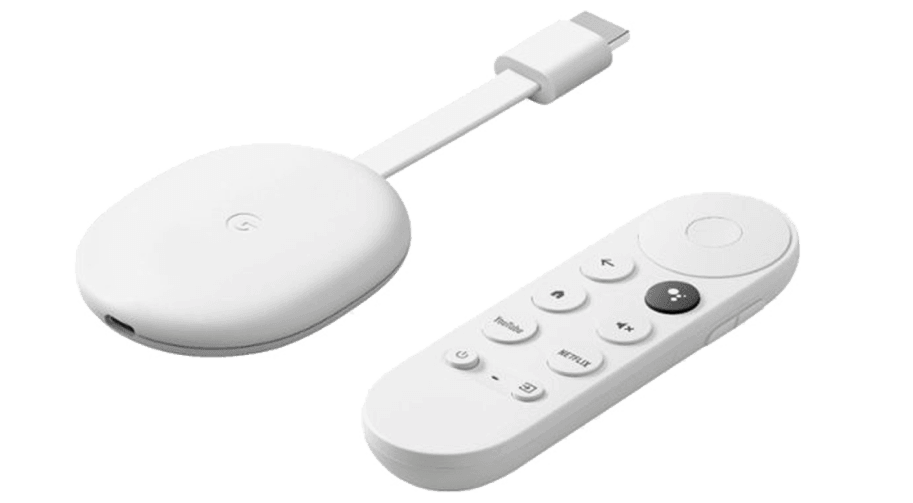
For many digital signage media players, the Play Digital Signage App automatically launches when you start up the player. However, it is important to note that due to security measures from Google, our APP can not auto-launch on its own. To make sure our app launches automatically you’ll need to install an additional app for which we recommend Auto Start from Alpha Productivity Apps.
There are two ways to connect the Google Chromecast to the internet. The first is utilizing Wifi which is always a convenient option, though keep in mind that the device will have to be in range of your router. The other option is what they call hardwiring it using an ethernet cable. Though the Google Chromecast with Google TV does not have a port for an ethernet connection straight from the box, they do sell the ethernet adapter separately, so it is still an option if you want a faster and more stable internet connection. Not every media player has the option for both ethernet and Wifi so this is a plus with the Google Chromecast device.
We think freedom of choice is a great concept, so we’ve made it possible to use Play Digital Signage with almost any player or SmartTV on the market, below you’ll see what operating systems we support.
Since 2013, following your lead has been our strategy when it comes to how we prioritize and develop new features, plugins, and updates. Tell us what you would like to see and we will do our part to listen and make the world of digital signage even better suited for you and your company.