Revolutionize digital signage with Google Chromecast and Google TV. Streamline content delivery for engaging displays. Unlock the potential of visual communication with PlaySignage's seamless integration and dynamic capabilities.
Go sign up at my.playsignage.com, using Facebook, Google, Microsoft, or simply a username and password.
Watch the video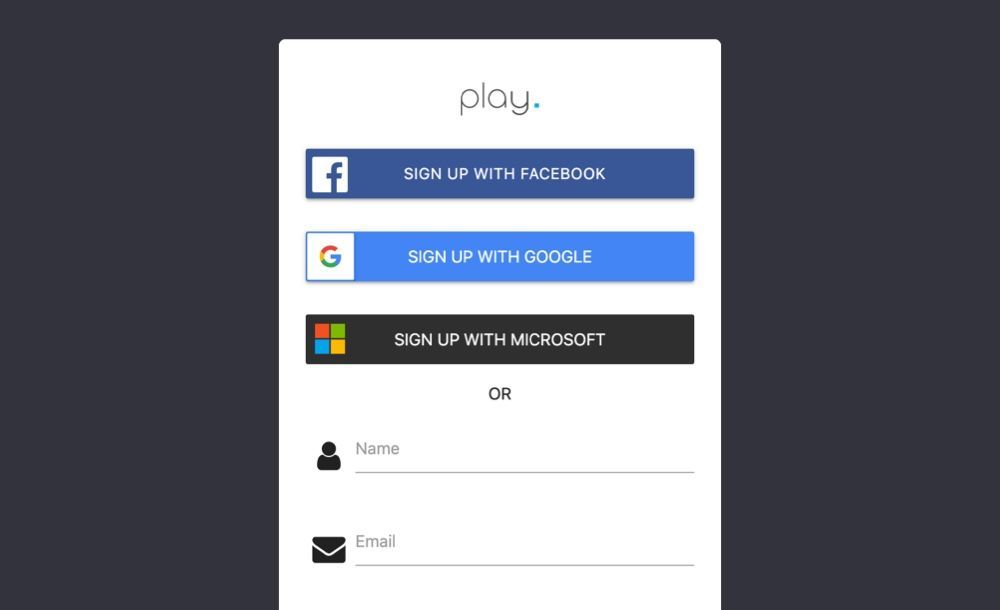
Connect your player directly to a HDMI port on your TV. You can skip this step If you have a SmartTV with Google TV onboard.
Watch the video
Download and install our APP, go to Google Play Store, and search for Play Digital Signage.
Watch the video
Log in at my.playsignage.com, then go to Screens -> Add screen, and use the code from the TV to link the Screen to your account.
Watch the video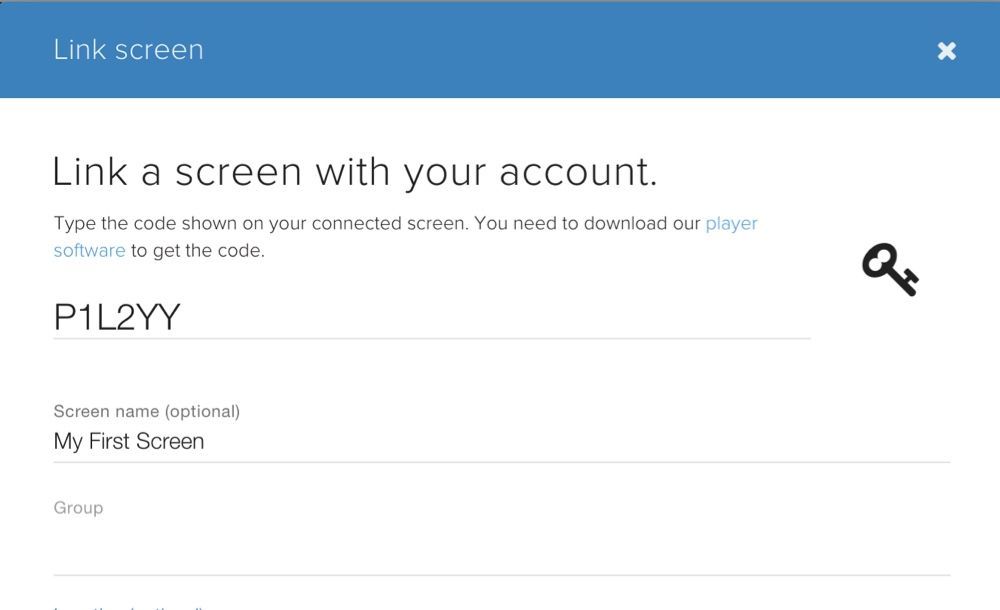
It’s time to get creative. Assuming you’re already logged in, go to Playlists, create a playlist, and start designing your content.
Watch the video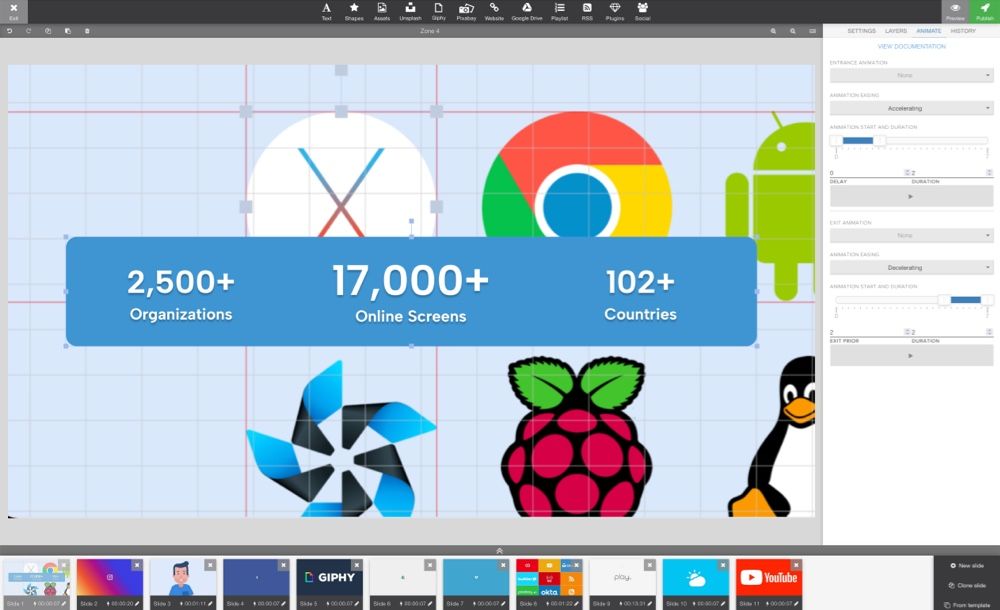
The last step is linking your content to your screen. Go to Groups & Schedules, pick your playlist in the group’s base playlist, then drag and drop your screen to the group and click Publish.
Watch the video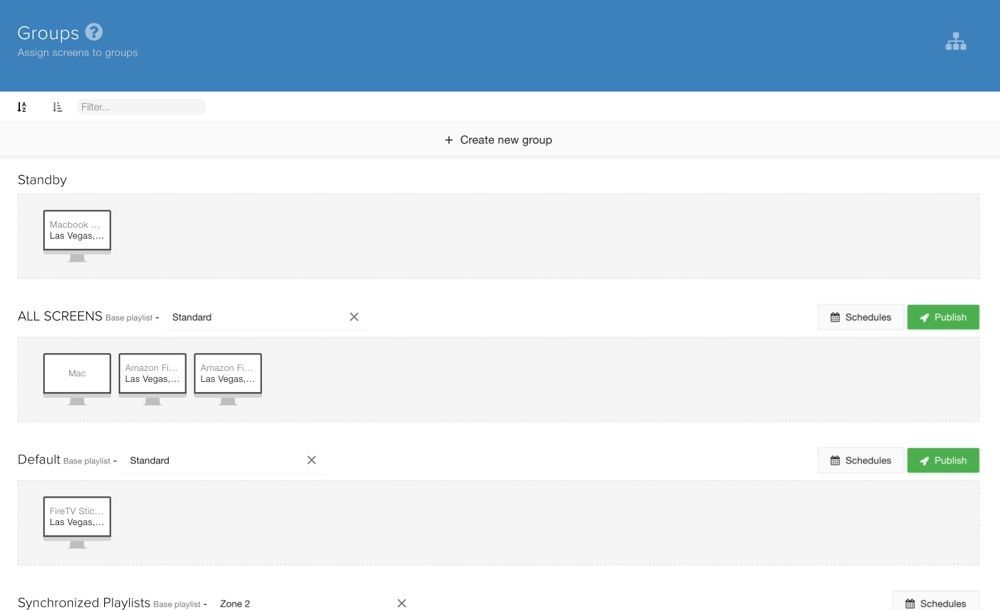
We've gathered some of the most common features that you may need to get your Google Chromecast up and running smooth.
Watch this video, where we're unboxing the Google Chromecast, connecting it to a TV, and finding, downloading and installing the APP.
Watch on YouTubeStarting from Android 10, our app needs to be granted "Display over other apps" permission so that it can launch itself after the device starts up. Our app does not actually display over other apps, but Android permission system works in that way that app can not start itself without having this permission.
Watch the videoIf you did not grant the permission initially, you can find it in Settings -> Apps -> Special app permissions -> Allow display over other apps -> Play Digital Signage.
If your app does not launch on startup even after granting the permission, check for Chromecast updates, older Chromecast versions used to have a problem that has been fixed.
Make sure that the energy saver is disabled so that your device won’t turn off the TV.
Before starting our APP, newer Android devices (Android 10 and onwards) require additional permissions to be explicitly granted in order for the autostart to work.
Please note, that some Google Chromecast with Google TV (Depending on versions) will not allow our app to auto-launch.MDM stands for mobile device management and is usually deployed to easily manage your media players, in this case, Android.
There are several options for MDM on the market, for almost any operating system, so it’s up to you to find the MDM that suits your needs best.
Check out Headwind MDM for Android.
Options can be accessed directly on the TV by using OPTIONS.
Options can be accessed directly by the player or in settings for your player.
See the Android section of our portrait guide.
If one or more plugins don’t work on your Android, it’s possible that the PlaySignage app on your player device is out of date. Click here to learn more.
In the APP options, you can hide the top menu bar if you for example are running a touch screen. To access the top menu bar, when hidden, you can use CTRL + O for options or CTRL + Q to close the APP.
Unfortunatly not. The first generations of Google Chromecasts had no local storage meaning they were not suited for digital signage in general. The latest version is the Google Chromecast with Google TV and it works amazing as a Google Chromecast Digital Signage player.
Starting from Android 10, our app needs to be granted "Display over other apps" permission so that it can launch itself after the device starts up. Check out Launch app on startup
Most people think designing content for digital signage is super difficult, but if you can use Powerpoint, you can also create and design your own content in our editor.