Blogpost was published on May 17, 2022
Digital signage is widely used instead of traditional printed signs because it has far more features that increase its versatility.
One of those features is the ability to manage your digital signage screens from anywhere at any time. With printed signs, you have to be physically in the same location as them to even do something as simple as a check on their condition, whereas with digital signage, you can know it is running while you are on the other side of the world.
Today, we are going to talk about the different ways you can remotely manage your digital signage players with Play Digital Signage.
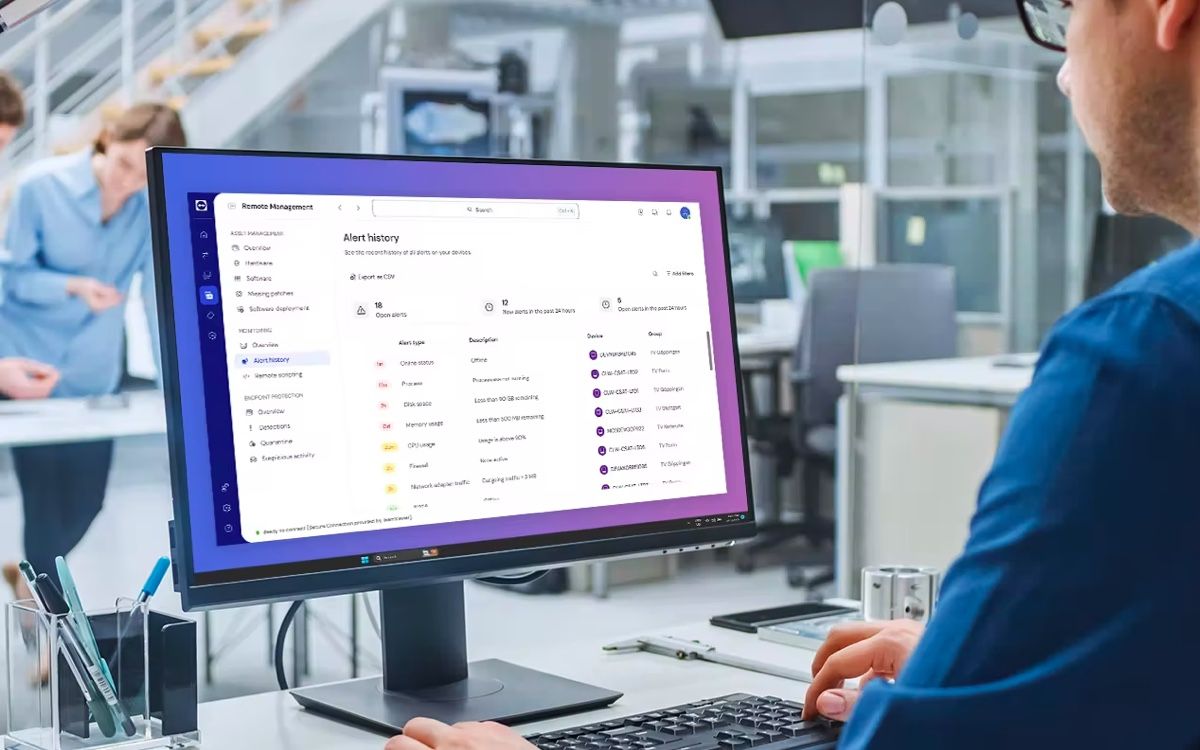
Nowadays, you may be more familiar with the term “working remotely,” which means that you work from a different location than the company headquarters. Remote management is similar to this. You control your digital signage from a geographic location that is separate from where your digital signage is located.
The concept of remote management can be boiled down to controlling your devices without actually being there. In this case, you manage your digital signage from wherever you are.
There are several benefits to remote digital signage management.
The first and most obvious benefit of remote digital signage management is that you can check on your screens anytime. Whether it is two in the morning or during business hours, you can rest easy knowing you can take a look at what’s going on whenever you would like.
Though digital signage players don’t go down very often, when they do, it is important to be able to get them up and running immediately. After all, it is vital that your customer gets the information that you are trying to relay. With remote management, when your digital signage players go down, you can get them back up and running from wherever you are.
With remote digital signage management, you can host screens across multiple geographic locations. This is great for companies with multiple franchises, those using their screens for advertising in large-area, high-foot-traffic areas such as malls, and for people who live in a different place from their business.
So, who does remote management benefit from the most? Well, the short answer is that everyone benefits from remote management of their digital signage. Not only do your customers benefit because they are getting reliable, up-to-date information, but you benefit as well, no matter if you have a large setup or just one screen. Remote management leaves you more time to run your business.
There are two main ways to manage your digital signage remotely and take advantage of the benefits it provides.
Device management is one way to manage digital signage remotely. To do this, you’ll have to add device management software to your digital signage setup. Two examples of device management software include Headwind MDM and Samsung Remote Management Solution.
Though these can work great, there is one problem. Device management software requires operating system support, meaning that only certain players will work with this solution. Unfortunately, not every operating system offers device management, and those that do aren’t typically considered entry-level players, so you might have to consider a wider budget.
Play Digital Signage offers remote management as a feature, several things you can do remotely, and other features that aid with automation.
For instance, you can ask the player to send you a snapshot of what’s on the TV, you can activate or deactivate auto-launch, which launches the player after a power outage or crash, and turn the top menu bar on or off.
You can also change the display orientation, reload the player, clear the cache on the player, and even adjust the screen edges to fit perfectly to your chosen TV. In addition, all players' operating systems automatically update the APP whenever a new version is available.
Tags are another feature of Play Digital Signage that automates your digital signage content similarly to remote management. Though we have gone more in-depth about tags here, tags make it possible to change content on one or more screens remotely, by machine, or by the click of a button.
Tags can be set up for one, several, or all of your screens to change content instantly for the amount of time you specify, and whether you want it automated or manual.
Scheduling is another feature that helps manage content remotely. With Play Digital Signage, you can schedule out your content in advance so that your screens automatically update to the new content at the right time. Schedule out menu changes, event schedules, and more to add more remote automation to your digital signage.
Even though the majority of your content is displayed even when your digital signage is offline, it is still vital to know when your digital signage is not connected to the internet. Our notification service comes in handy when players go offline.
As we mentioned earlier you can restart your digital signage remotely and check on it anytime, but with our notifications, you will know when things go wrong immediately so you can fix it as soon as possible. This way, no matter where you are in reference to your setup, you’ll know what is happening.
Notifications can be sent to one or more recipients and work individually for each player, so that you don’t have to figure out which location went offline. Also, you get a “back online” notification as well, so you can confirm that all is well once it is fixed.
Since there are so many options when it comes to remote management with Play Digital Signage, a little help is never a bad idea. We offer support any time of day for questions big and small.
Talking to a real, live person instead of a robot is crucial when you are looking for answers in a bind. Our 24/7 live chat support representatives are experts on the Play Digital Signage system and are available for any questions day or night. They will walk you through things and provide solutions when you need them.
If you just have a quick question or need set-up instructions, our online help section is the best way to go. You’ll find step-by-step instructions, videos, tips, and the answers to popular questions right on our website here.
Play Digital Signage offers not only a bunch of awesome remote management features like notifications, scheduling, tags, and more, but also has tons of great plugins that are easy to set up and customize.
Play Digital Signage also has a wide range of compatibility, a simple pricing structure, and a built-in content editor with all the features you need to design your digital signage content. It takes only seconds to get started with Play Digital Signage and can be done in three steps or less.
Don’t quite know if Play Digital Signage is the right digital signage software for you? We know that just remote management might not have you hooked, so you can try ten screens free with our full feature capability for as long as you need. We will never collect any credit card or billing information until you are ready to go live with your content.
First, sign up at my.playsignage.com or download the Play Digital Signage App.
Next, you’ll choose a screen. It can be of any size, including large LED video walls or just a small tablet.
The final step is to pick a player. Our tested list will ensure the one you pick meets your needs.
Once you have all three of your components– Play Digital Signage software, a screen, and a digital signage media player - you can start designing your content, set up your remote management, and then you are ready to go live
Start with our latest and most-read blog posts.
Running a digital signage network means keeping dozens—or hundreds—of screens online and displaying the right content at the right time...
Learn More >Okay, picture a shiny red truck rumbling through a parade, with Swoop the mascot waving from the back, drawing smiles and waves f...
Learn More >At Play Digital Signage, we believe that powerful software isn’t just about slick visuals or cutting-edge features. It’s about connection – ...
Learn More >If you haven’t found what you were looking for here, we still have lots to show you! Check out sample digital signage solutions by industry to see how digital signage fits into your business, case studies from those who have come before you to see how they have taken advantage of digital signage, or reach out to us using the live chat below with any questions you might have!