Blogpost was published on October 4, 2022
Building digital signage content is all about adding dynamic content to make sure your audience stays interested and engaged and our RSS Reader, Ticker, and MediaRSS can help you!.
In this blog post, we will take a closer look at 3 different plugins you can use to add dynamic content to your digital signage content. Each of these plugins uses something called RSS.
Before we start detailing the specific plugins, let’s take a look at what RSS really is.
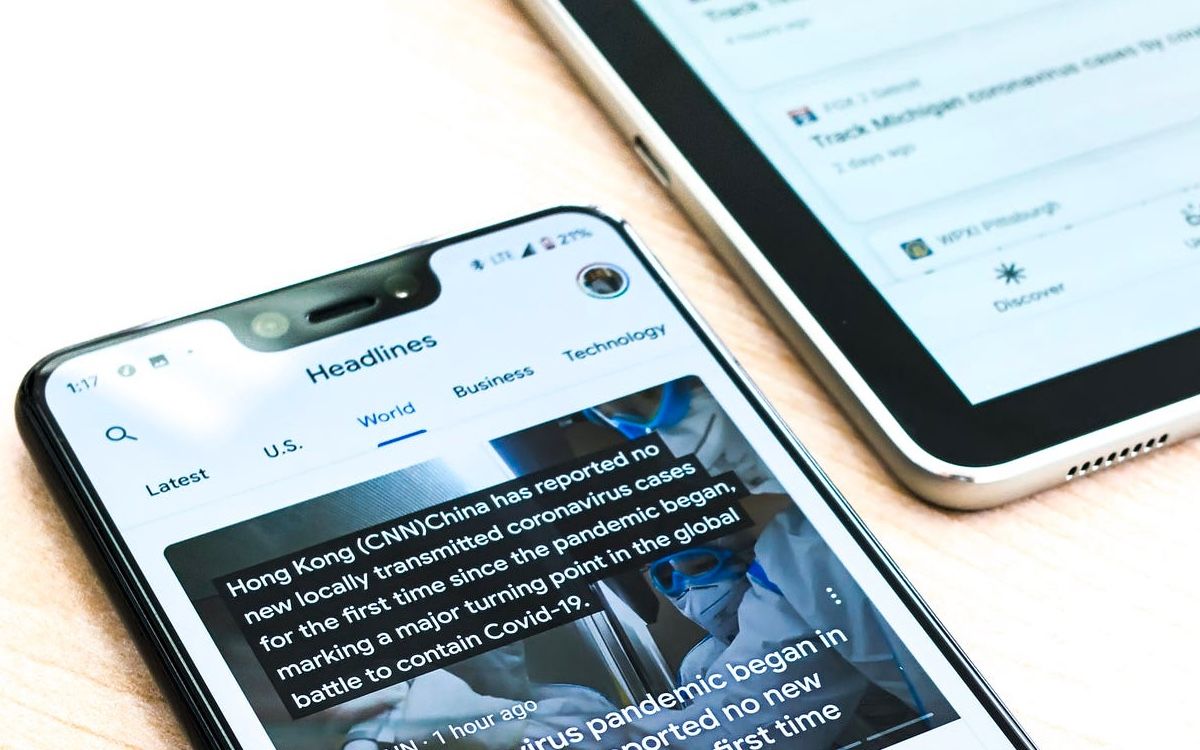
RSS is the abbreviation for Really Simple Syndication. RSS is a web feed that allows users and applications to access updates to multiple websites in a standardized, efficient format without having to look at each of the websites individually to get the latest content.
The RSS format was initially released in 1999, but like most things, it has evolved over time. It’s not just “Really Simple” anymore. RSS was initially designed for text-only, though it has evolved to now allow you to display feeds with both text and images.
Here at Play Digital Signage, our RSS Reader, RSS Ticker, and MediaRSS plugins all use the RSS technology in different variations to allow you to display dynamic content in distinct ways.
First up, let’s take a look at our RSS Reader. With the RSS Reader plugin for Play Digital Signage, you can embed content from external websites (such as news outlets) that publish their data in an RSS feed.
The plugin is extremely easy to use. When you’ve added the plugin to your slide you can either search for an RSS feed or you can add your own RSS feed URL if you have it. The RSS feed search is a convenient functionality, but unfortunately, there is no standardized way for websites to publish and make their feeds searchable.
The search has data for the most popular news outlets; however, there’s no way for us to have the feeds for all websites on the internet. There are far more public RSS feeds than what is included in the search, so if you are willing to get the URL, it expands the content possibilities greatly.
To bring in other sites, you can try using a search engine to find the feed URL or contact the website managers individually and ask them if they have a public RSS feed. More often than not, they are happy to provide you with the information.
When you’ve found or added the RSS feed URL, you’ll then have a couple of layouts and design options you should play around with. Decide which design fits best into your content, choose the slide duration, and simply hit the publish button. It’s that easy!
You can read more about our RSS Reader and get the answers to the most frequently asked questions here: /support/rss-reader/.
Moving on to the RSS Ticker plugin. Unlike our RSS Reader which displays the text and images of the feed, the RSS Ticker only displays the text. This plugin works almost exactly like the RSS Reader despite the difference in content display. You can search for RSS feeds or you can add your own RSS feed URL as we described above.
With the RSS Ticker plugin for Play Digital Signage, you can embed external RSS feeds as a ticker that appears in your content as text scrolling from right to left.
At its core, RSS is just a text file in XML format that websites frequently update when they publish a new story. Most news sites and blogs also publish an RSS feed which is a collection of several text files of different stories or articles.
Typically the RSS feed for each website is linked in the page footer or you can find it by using a search engine.
You can read more about the RSS Ticker here: /support/rss-ticker/.
Last but not least is the MediaRSS (MRSS) plugin. The MediaRSS plugin allows you to add multimedia feeds to your digital signage content.
You would typically use this plugin in combination with subscriptions to third-party content providers, like ScreenFeed and many others. While we try to provide all the essential plugins for standard digital signage installations, there are always scenarios when something extra is needed like in this case.
There are a couple of ways to find and add content using MediaRSS. The easy way is to find a MediaRSS content provider who offers the layouts and options you need. Let’s say you’re looking for sports entertainment content, then you might be interested in Screenfeed, Digichief, or Bluefoxcontent.
With a quick search, you will see that there are content providers offering anything from social media, news, and infotainment to weather, sports, finances, traffic, and much more. All you have to do is find the provider, the layout, and the design that you like.
Once you’ve already found your content provider, the next steps to implement it into your digital signage are easy. When building your content, no matter if it’s sports, news, or traffic, you’ll see the option to generate a MediaRSS feed URL. This generated URL is the one you are going to use with the plugin.
Add your MediaRSS feed URL in the plugin, go through the different customization options, check your slide duration, and then hit the publish button to get gorgeous dynamic content on all your TVs.
We have already mentioned briefly that RSS feeds create interest and engagement with your audience which is already a good enough reason to utilize these plugins. However, there are a few other benefits to implementing one of our RSS plugins.
One additional fantastic benefit to using RSS in your digital signage is that you are displaying informative content that updates continually without any effort from you. The automatic updates keep your content relevant and fresh without you having to spend the time to update and curate it yourself.
We know your to-do list is already a mile long, so RSS is a great way to take off some of the pressure while still having dynamic digital signage.
Not only do RSS plugins keep your digital signage content up-to-date, but they are also a way to fill your screens with interesting and engaging content without having to come up with your own unique ideas.
Whether you don’t have the time, the mental bandwidth, or just have exhausted your creativity, RSS plugins can save the day in a content crisis.
RSS plugins give you the added benefit of displaying quality content from multiple sources all in one place both aesthetically pleasing and efficient.
Not only are you able to combine everything into one place with RSS plugins, but when you use them with Play Digital Signage, you also only have to take the time to set it up once.
If you already have digital signage with us here at Play Digital Signage, see for yourself how using the Media RSS, RSS Reader, or RSS Ticker plugin can save you time, keep your audience interested, and bring your content to life!
However, if you haven’t made the leap to get your digital signage set up with us at Play Digital Signage, it’s as easy as 1-2-3. Simply click here to sign up, pick a player from our tested list, and choose a screen. Make a small investment and breeze through a quick setup to start curating your digital signage content including adding in one of our three RSS plugins.
Start with our latest and most-read blog posts.
Digital signage has a ton of features that make it such a powerful tool for your business. Here at Play Digital Signage, we continue to add features that we know you need and want.
Today...
Learn More >Digital signage is a technology that uses screens to display images, videos, texts, web pages, designs, and more. Essentially, anything that you would print on paper can be displayed on digital signag...
Learn More >In schools and universities, there is a lot of communication that has to happen between the administration, staff, and students for everything to run smoothly on a daily basis. Previously, daily annou...
Learn More >Digital signage consists of three main components that include a screen, a media player, and software that manages your content. When people think of digital signage, they might only think of pictures...
Learn More >If you haven’t found what you were looking for here, we still have lots to show you! Check out sample digital signage solutions by industry to see how digital signage fits into your business, case studies from those who have come before you to see how they have taken advantage of digital signage, or reach out to us using the live chat below with any questions you might have!