Blogpost was published on January 29, 2021
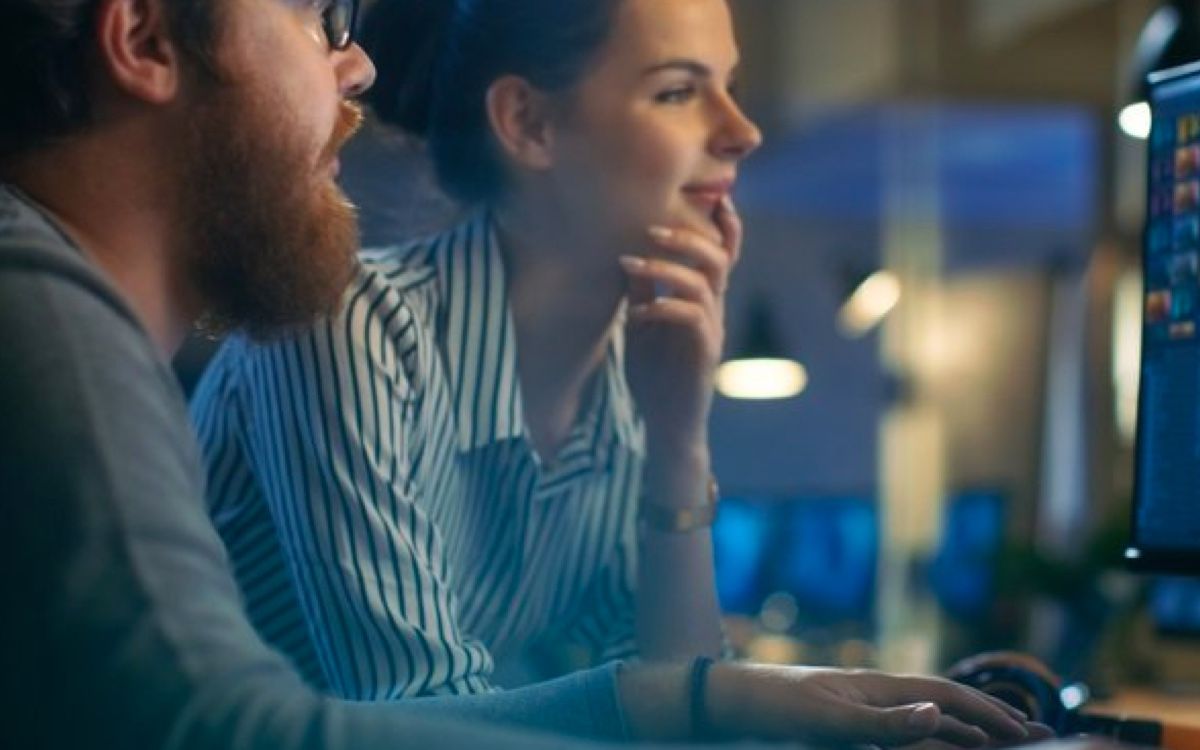
Play Digital Signage was the first on the market to have a built-in editor in the cloud. We chose to integrate an innovative editor into our product because it was something beneficial for our customers that no one else had done before.
There are many reasons why having a digital signage solution with a built-in editor is better for business. For one, it is more cost-efficient. Who wants to pay for a separate editor for their content, then possibly another for their videos and photos, just to have to pay for the digital signage hosting as well? Not us! This is why combining a full-featured editor with our software was a no-brainer for our customers. It keeps all of their content in one place which makes it easy for the entire team to see what is going on in each area allowing for better collaboration.
The Play Digital Signage editor in the cloud has been and always will be the pride and joy of our company because we designed it in the best interest of our customers. In our opinion, it is the simplest editor on the market to use and that is because it was made to be used in any company, from the smallest business to large corporations.
We know how much digital signage can help all businesses and therefore, we made our product work for them all. Now you might be asking, “Well, what is the Play Digital Signage editor?” And that is a reasonable question, so, let’s take a look.
The Play Digital Signage editor is kind of like a PowerPoint built for digital signage. However, it is a bit more advanced than PowerPoint, though just as easy, if not easier to use. It combines the features of a graphic editor and a content editor into one. The Play Digital Signage editor is where you build and edit your content.
It also happens to be a digital signage management system all in one software, right in the cloud. It is convenient, easy to use, and has all of the features you could want. And if it doesn’t have something you would like added, drop us a line and we will look into it.
Now, we know that the features are what you really want to know about, so let’s go over the extensive features of the Play Digital Signage editor.
The Play Digital Signage editor provides you with a lot of features and options all the way from the basics to more advanced editing.
The first thing you’ll need to show off your brand is a text! Words are essential. The editor has many beautiful built-in fonts. However, if you have a specific font that is crucial to your branding, or one that you just like better, we also provide the option for you to upload your own font.
Create paragraphs, headings, and custom lettering all within the Play Digital Signage editor. And don’t worry, we support emoticons, too!
Shapes can be used for all kinds of content development. They can be layered to build graphics, or as borders to important pieces of information. With our editor, you can shade them how you wish and much more.
We have all heard the saying, “A picture is worth a thousand words.” While we know that text is important, photos are equally important. Beautiful photos can take your content to the next level.
Don’t have any photos of your own? Quality photos can be time-consuming and expensive, but we provide royalty-free images from sites like Unsplash and Pixabay. Use them to amp up your content at no additional cost to you.
Videos are an engaging element of content, so of course Play Digital Signage supports videos of all kinds. We even support videos running in the background and high-definition videos.
Your content should look as good as you want it to so HD video is a much-needed feature of the Play Digital Signage editor.
Want something short and possibly funny? Check out GIPHY which is built right into the editor for fun GIFs.
While we are on the subject of photos and videos, we understand that these files can have many different formats, so we have integrated a file converter that can convert between most file types for your convenience.
Plug-ins are one of Play Digital Signage’s more advanced features. Plug-ins allow you to bring up-to-date and live information into your content. Some of these plug-in options include social media, website, and weather.
Social media has been an excellent marketing tool for businesses for many years now. It provides exposure to a lot more customers as well as keeps their loyal customers up to date on new sales, products, and offers. It is also great for gathering reviews as many people turn to social media to express their opinions.
The Play Digital Signage editor provides plug-ins for all of the main social media accounts including Facebook, Instagram, and Twitter. This means that you can have any of these feeds live in your content. When they are updated online with new photos or tweets, it reflects those updates in your plug-in as well.
Do you have a great website that you want to include in your content? You can! We offer the ability to bring any website you would like into your content. Websites are especially useful in your content if you have an interactive screen like a tablet. Since any website would be live in your content, your customers can scroll and learn more about your company or sign up for any opportunities that you may provide through your website (like those highly coveted email subscription offers!).
There are other plug-in options, too such as the weather. It can be nice to be able to report the weather to your customers right in your own content.
A weather plug-in would be especially useful to a coffee shop that greets many of its customers before their day has begun. These customers would now know how to plan the rest of their day.
A kayaking company would also have good benefit in displaying the weather for their customers so that they know it is a nice day for a paddle. There are many uses for displaying updated weather information that you might not have thought of yet.
But in addition to all of these plug-ins, there are many more. Check out more of the Play Digital Signage plug-in options here.
Every slide you create in the Play Digital Signage editor has plenty of options, too. The editor takes care of slide durations which is how fast you want it to flip to the next slide. It also provides the option for conditional rules and transitions between slides.
Conditional rules are for when you want a specific slide to play only “if” something specific happens. For instance, a conditional rule might be that you only want the slide to play if it is between the hours of 9 and 10 a.m. An additional rule could be that you want the slide to play only if the screen is at a certain location. The customization is almost endless with conditional rules.
We have also built in the ability to “save slides for later” meaning that any slide you create can be stored in your content bank to be able to use in a different playlist at a later date. No need to waste time recreating something that you have already put in the effort to perfect.
The animation feature applies to almost anything that you add to your slides. You can animate photos, text, and all of the other elements on your slide to make it more interesting and engaging. Capture the attention of your audience better by using the animation feature wherever you see fit.
These are just some of the features the Play Digital Signage editor has to offer. Take a look at a more comprehensive list, here.
When you enter the editor, you’ll see slides in the lower section towards the bottom of your screen. This is also where the slides will be that you have stashed away for later which we talked about earlier.
In the top section of your screen, you’ll find the area to insert plug-ins and other content elements.
You’ll also find a canvas in the editor to create your content towards the center.
On the right of your screen, you will find all of the settings for the canvas as well as any of the plug-ins.
Though this is not a comprehensive list of where to find what you are looking for, we have created something to help if you can’t find something.
Though our editor is innovative and easy-to-use, sometimes you might need some help on how to get started, or with some of the more advanced features of the editor. We have thought ahead and created an extensive help section.
Here you will find a video of how to get started and step-by-step instructions for many of the features. We have included photos and videos where necessary as well as a helpful categorization on the left-hand of the screen and an intuitive search bar to get you to exactly where you need to be.
If there is something that our help section can’t answer for you, we have a 24/7 chat support team which you will find in the bottom right corner of every page on our website.
At Play Digital Signage, we are the all-in-one solution to all of your digital signage needs. We pride ourselves on our happy customers and invite you to join our loyal customers to see what Play Digital Signage and our editor can do for you.
Get started today. Simply click here to sign up. You’ll be redirected to give some basic information and once entered, you can get to work building and editing content just the way you want it.
Not sold yet? Learn more about our demonstration process and how we give a screen to you for free! That’s right, there are no fees or credit cards required to see if we would fit well into your company.
Have some questions? Reach out to us using our contact page or by using our 24/7 chat support. We are always here for you!
Start with our latest and most-read blog posts.
Running a digital signage network means keeping dozens—or hundreds—of screens online and displaying the right content at the right time...
Learn More >Okay, picture a shiny red truck rumbling through a parade, with Swoop the mascot waving from the back, drawing smiles and waves f...
Learn More >At Play Digital Signage, we believe that powerful software isn’t just about slick visuals or cutting-edge features. It’s about connection – ...
Learn More >If you haven’t found what you were looking for here, we still have lots to show you! Check out sample digital signage solutions by industry to see how digital signage fits into your business, case studies from those who have come before you to see how they have taken advantage of digital signage, or reach out to us using the live chat below with any questions you might have!